guest@j.hunt:/# ls
mp3
honda
ant
wifi
orpp
chevette
turret
motion
exdos
bot
code
dvd
mac
firebird
plane
truck
sonarbot
camlab
shop
lab
mig
scanner
tank
yamaha
seca
mapbot
ncp-003
ncp-005
DOM
tl1000s
yoctos
armboard
trip2007
trip2008
trip2009
steam
ebike
microbot
zipitbot
router
hhills
mccct
dubai
ecar
hberg
hhills2
speed
octobot
roboscope
xbot
dockbot
3dprint
dyno
tank2
quad
rover
mazebot
guest@j.hunt:/#./camlab
Windows camera lab
This program graps a live camera feed into an image array for processing. The image processing is implemented as a filter chain. The gauss filter is applied first (if used), follwoed by the median filter, and so forth. Windows source code. You need to link with vfw32 Escape: Exit 'i' Toggle canny filter. This is the point of the program 'r' Save to a numbered bitmap file 'c' Configure camera 't' Pause camera 'g' Toggle fast capture 'f' Toggle FPS display 'd' Display difference frame 'q' Decrease threshold1 'w' Increase threshold1 'a' Decrease threshold2 's' Increase threshold2 'v' Enable debug filter chain 'b' Disable filters '1' Toggle gauss filter '2' Toggle median filter '3' Toggle sharpness filter '4' Toggle edgefast filter '5' Toggle laplace filter '6' Toggle sobel filter '7' Toggle emboss filter '8' Toggle threshold filter '9' Toggle erode filter '0' Toggle tracking filter 'e' Toggle edge reduction Device.txt Modify this file with the device number in case 0 does not work Here are some example images



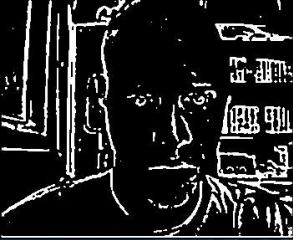





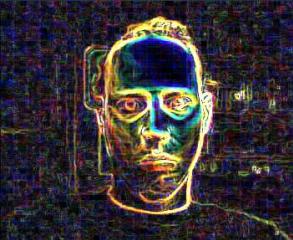
Contact: nulluser || gmail || com